Cables¶
Select Cables from the Spec Edit pull-down to display the current cables spec file. The cable spec file stores all the information about the kinds of cables that will be used to design your system. The physical type of cable, attenuation factors, loop resistance, connector information, etc is all entered here.
One hundred different types of cable, numbered 0 through 99, may be entered. In the Design Assistant, cable type is entered along with footage and house count information. Zero is the default cable type used when no cable type has been explicitly entered with the footage and house count (it will show as a blank entry in the Design screen). The Cable ID numbers used to enter the cable types are displayed (0 - 99) down the left side of the screen. It is not possible to change these Cable ID numbers. Even-numbered cable types should be entered as aerial cable. Odd-number cable types are treated as underground cable. Thus, each pair of cables (0 and 1, 2 and 3, 4 and 5, etc.) usually has identical loss characteristics. This enables the Design Assistant to determine at each location if it is an aerial location or an underground location. This way the Design Assistant is able to accurately determine the strand distance, the trench distance, the number of poles used in system, and the pedestals used in the system. The Design Assistant uses cable categories to determine the status of the cable, for instance whether or not to count the cable as mileage, backfeed, parallel, etc. (See Series/Colors section).
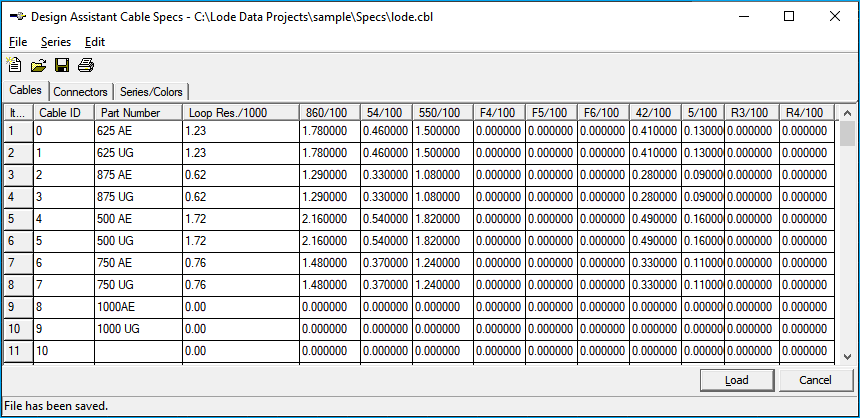
Part number: Enter here the cable part number. It may be up to 14 alphanumeric characters. The part number entered here will be used for Bill of Materials purposes.
Loop Res./1000: Loop refers to electrical loop resistance in Ohms per 1000 feet, or per 1000 meters if meters had been specified in the Parameters. For fiber and any cables not intended to carry power, Loop should be set to 99, to cause an error in Powering if accidentally powered.
High, Low, Rh, Rl per 100ft (or other, customized frequency labels): These columns are for the attenuation factors for each specific cable type. High refers to the forward high frequency; Low, the forward low; Rh, the return high; and Rl the return low frequency.
Frequency Labels
All frequency labels can be customized on the Frequencies page of the Parameters file. If meters had been specified in the Parameters file, the attenuation factors would be per 100 meters instead of 100 feet. Optical fiber and drop cable attenuation may also be entered here.
Connectors¶
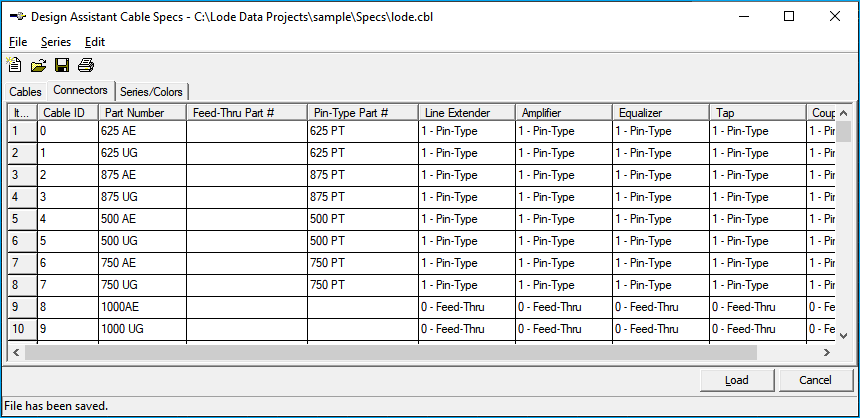
The Connectors page of the Cable file editor automatically displays the part numbers of the cables that were entered on the previous screen. The part numbers to be used for both pin-type and feed-through connectors for each cable are entered here also.
On this page, enter a part number up to 14 characters for both feed-through and pin-type connectors. The right five columns specify which type of connector will be BOMed with various types of equipment. Under Connector Type, a 1 is a pin-type connector and 0 is a feed-through connector. This allows the flexibility to use pin-type connectors for amplifiers and couplers and feed-through connectors for taps. This is not a very common practice today so some customers may choose to use the feed-through column to specify extension type connectors when doing a system upgrade or use this column for some other purpose.
Series/Color¶
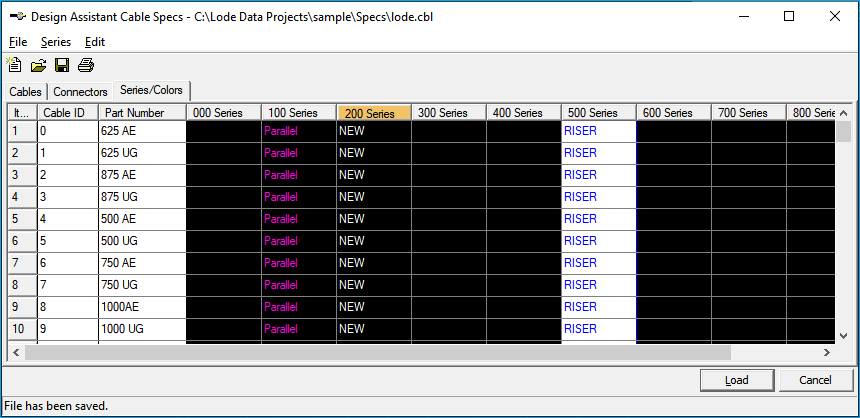
The Design Assistant provides the ability to give the same physical cable type different classifications based upon usage. We call these classifications cable categories or cable series. This provides the ability to differentiate between cable that should be counted as mileage and cable that is parallel. While the parallel cable should be counted for Bill of Materials purposes, it should not be included in any strand/trench calculations (set which categories are counted as mileage in the Parameters file).
For example, cable 0 is duplicated as cable categories 100, 200, 300, 400, 500, etc. Cable type 8 is duplicated as 108, 208, 308, 408, 508, etc.. These categories can be used to keep track of things such as parallel cable, risers, tracer cable, direct bury cable, cable in conduit, etc. Parallel cable costs less to install than standard (category zero) cable and should not be counted in the total plant mileage. However, parallel cable is physically identical to standard cable, in actuality, it is standard cable, it is just used for a different purpose. Thus, by numbering parallel cable as the 1xx (category 100) counterpart to standard cable, it will be counted separately in the Bill of Materials. The Design Assistant will assign all backfeeds created with the backfeed function in the Design menu as a 1xx category to keep it separate from standard cable. This is true for any cable number 0 through 99. Each has its 1xx, 2xx, 3xx, 4xx, 5xx, etc., counterpart that will all be counted separately in the Bill of Materials.
This page allows for the creation of a series description (category name) and it sets the color cables will be displayed in. The series description will be displayed on the Bill of Materials so that it is easy to determine the classification of each physical cable type.
To enter a series description, click in the appropriate box and type a descriptive name. If no descriptive name is given to each cable series, then it will be listed in the Bill of Materials as Category 100, 200, 300 and so on.
It is also possible to visually differentiate the individual series from the regular cable by specifying a display color. To assign the colors the cables will be displayed in, click on the desired foreground and background colors (a sample of what it will look like in the Design menu is displayed) and press Assign Color.
We have found that 10 separate categories are not always enough for every customer. Therefore, to provide more flexibility, it is possible to define different category definitions for the same cable series based upon physical cable type. For example, it is possible for series 200 to represent forwardfeed cable for aerial cable types 0-8, cable in 1` conduit for underground cable types 1-9, new mileage cable for aerial cable types 10-18, and something completely different for the remaining physical cable types.
Enter descriptions for each cable series as follows:
- Aerial cables 0, 2, 4, 6, 8
- Underground cables 1, 3, 5, 7, 9
- Aerial cables 10, 12, 14, 16, 18
- Underground cables 11, 13, 15, 17, 19
- Aerial cables 20, 22, 24, 26, 28
- Underground cables 21, 23, 25, 27, 29
- Aerial cables 30, 32, 34, 36, 38
- Underground cables 31, 33, 35, 37, 39