Command Line Switches¶
Command line switches provide information to the Design Assistant prior to starting the program. They command the program to do things like create a backup file, enable file locking, start with a certain status file, etc.
To use a command line switch, simply add a space and the desired switch to the end of the Target Line in the Program Item Properties dialog box. It is possible to use more than one command line switch at the same time by separating each switch with a space.
See the example below where we add the backup /b switch:
Target: "C:\Program Files\Lode Data Corporation\Design Assistant\10.4\Dapc64.exe" /b
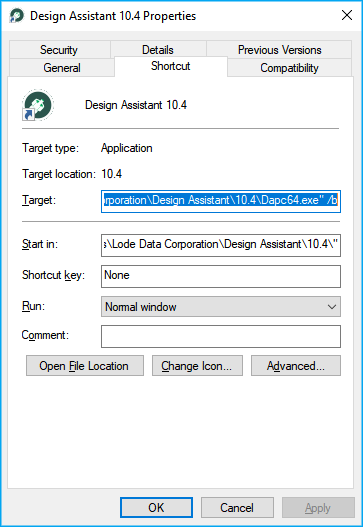
Command Line Switch
The command line switch should be placed outside of the quotation marks on the Target line. Notice the space after the quotation mark (") and then the placement of the /b backup switch.
The following are the available command line options:
-
/m filenameLoad
filenamemacro file: automatically loads a certain macro file.Macro File
The /m (macro file) will direct the Design Assistant to write
filenamemacro files whenever either is saved or updated.Example:
/m
my-macro-file -
/bKeep network backups: each time the network is saved, the previous version will be saved to disk as the name of the network with a
.bckextension.