Miscellaneous¶
Ped Counting¶
Many of your systems or clients will require BOMs which include enclosure counts, that is, counts of the pedestals, vaults, or lock boxes which contain equipment that might be considered underground. The Design Assistant provides a facility for counting these items on the UG Housings tab of the Parameters spec file. Basic information on the use of this facility is provided in the spec files Parameters section, but we thought we might give you some more specific suggestions here.
One possible scheme for equipment combinations:
TV40
- One 2, 4, or 6 way tap only.
TV80
- Two or three 2, 4, or 6-way taps
- One or two 8-way taps
- One EQ and only one 2, 4, 6, or 8-way tap
- One coupler and only one 2, 4, 6, or 8-way tap
TV104
- Any combination of four of the above items; one LE only
TV106
- Any combination of six taps, EQ's, couplers or power inserters
- One LE and up to three of any of the other items
- One trunk amp only
- One optical receiver only
TV1024
- One LE and up to five large-tap size items
- One trunk amp or one optical receiver and up to four of any large-tap size items
- One Power Supply
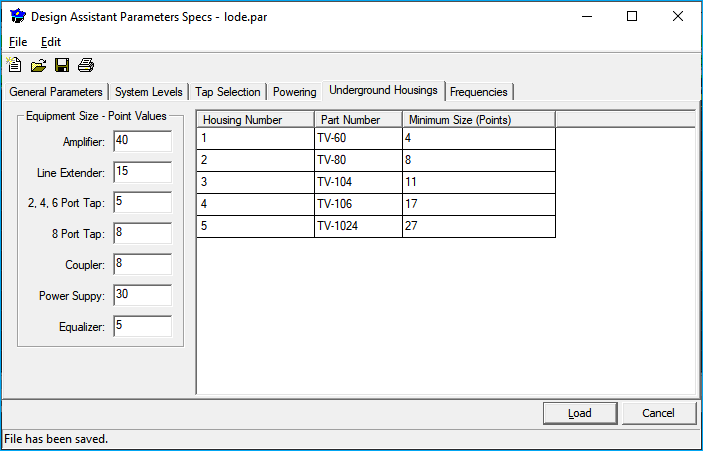
Guidelines For Point Assignment¶
First, obtain or create a list similar to the above "Possible Scheme" list covering as completely as possible the various equipment combinations you will be dealing with. Assign tentative point values to each item of equipment, smallest item with lowest points, etc. If your enclosures are flexible as to what they can hold or your equipment’s housings come in only a few sizes, you can start with 1 or 2 points for the smallest item of equipment. If, as in our "Possible Scheme", you have small 2- and 4-way and large 8-way taps, you may find it better to start with 10 as a minimum to make it easier to juggle the totals.
The point total for the minimum combination the enclosure (ped/box/vault) can hold must be greater-than-or-equal to the "Min size" assigned to that enclosure.
For instance, in our example Parameters file above, setting 31 points for the #3 enclosure (TV104) ensures that three 2-way taps (10 points each, 30 total) will fall into a #2 ped (TV80). Whereas two 2-ways and one 8-way (31 points total) or one LE alone (35 points) will fall into a #3, as is specified in our "Possible Scheme" list.
In the same sense, the point total for the maximum combination to fit a given ped must be less-than (and NOT equal-to) the next larger "Min size".
Once again from our example, the largest point-total to go into a #4 (TV106) would be 68 points (six large taps would be 66 points, but an LE and three large taps would be 68). If we assigned the #5 ped 68 points, the LE-and- three combo would get a TV1024. With the #5 enclosure set at 70, setting the trunk amp to 65 ensures that a trunk amp alone will go into a TV106, but adding anything at all to the trunk amp gets a TV1024.
When Peds Are Counted¶
Before placing a pedestal, the program checks two things at each node. First, the cable code to see whether it is aerial or underground. If the cable code is an odd number, it then calculates the point total for the equipment at that node. If the cable code is odd and the point total exceeds the lowest "Min size" from the Parameters file then the appropriate ped is picked. Make sure the equipment intended to be underground has the right cable code associated with it.
If you feel the need to test your point settings, simply create a network of one or two nodes and place the questionable combinations of equipment on them. Then, with the cursor on the node in question, and after making sure the cable code is odd, expand the display with the / key. The housing type should appear in white lettering just to the left of the first tap output levels on the far left side of the screen.